In its Windows 2021 live event, Microsoft finally unveiled Windows 11, the next generation of Windows operating system. With Windows 11, Microsoft is finally moving towards the future of Windows, leaving Windows 10 behind. Windows 11 is still the same windows we adored over the years but with a complete design overhaul making everything minimal and super clean.
It is optimised for speed and efficiency to take advantage of improved experiences with touch, inking, and voice. This update is Microsoft's strongest attempt yet at making Windows more user-friendly without sacrificing the operating system's strength and capability.
“What struck me as particularly compelling was the transformation of the PC we saw and felt from something utilitarian and functional to something personal and emotional. This is what motivated us to create the next iteration of Windows. Today, I'm honoured and delighted to introduce you you Windows 11, the operating system that brings you closer to the things you care about,” said Panos Panay, Windows' Chief Product Officer.
Let's have a look at some of the new features introduced by Microsoft for Windows 11, the company's latest and greatest operating system.
Design Overhaul
With this version, Microsoft added several much-needed design updates to Windows. With its disparate design languages across the operating system, Windows 10 has always seemed out of place in the design department. However, Microsoft has finally (nearly) upgraded the OS with its fluid design across all apps and functions with this release. Everything has become more curvaceous and bouncy as a result. There are four new colour themes in Windows 11 now. Dark, white, multicoloured, or dark grey are all options.
It's unclear whether they upgraded the file explorer programme and transferred all of the Control Panel settings to the new settings app. Now, the start button is in the centre, and it uses the cloud to display you your recent files and apps, regardless of what platform or device you were viewing them on previously, including Android and iOS devices.
Widgets on Windows
On the left side of the screen, Windows 11 now contains a news and widget centre. AI and Microsoft Edge are at the heart of the new tailored feed (which is now the official browser of Windows, Internet Explorer will not be bundled with Windows 11). In Microsoft Edge, you can even personalise your news feed based on your preferences.Widgets are displayed with the news stream in the same pane. Weather, stock watchlists, calendars, photographs, To-Do lists, and many other widgets are included. There are currently no third-party widgets available. You can also turn off the news feed and widget centre if you don't like them.
Multi-Tasking
Snap Layouts, Snap Groups, and Desktops in Windows 11 take multitasking to the next level. By providing easy-to-access window snapping tools right from the maximize/minimize button, these new features will provide you more control over your running apps.
You may now group windows together in Windows 11 and flick back to those snap groups when you need them. It can also remember your snap groups across all of your screens, even if you dock and undock your PC.
Improved PC Gaming
For all things gaming, Windows has traditionally been the go-to operating system. It's no surprise that Microsoft made Windows 11 a better gaming platform. Auto HDR, which automatically adds High Dynamic Range (HDR) upgrades to games created on DirectX 11 or higher, makes games on Windows 11 seem better than ever. As a result, Windows creates a considerably more vibrant and colourful video gaming experience.
Direct Storage, an Xbox Series X/S feature, has been added to Windows 11, allowing games to load assets quickly without consuming a lot of CPU resources. Xbox Game Pass for PC is now available for Windows 11, and it comes with an Xbox app.
All-new Microsoft Store
On Windows 10, hardly no one used Microsoft Store. It was repetitive, and whenever you open it, it feels dead. Even developers have never bothered to use it to distribute their apps. Finally, Windows 11 gives the App Store a much-needed makeover. The revamped Microsoft Store will be available for Windows 10 as well.
The Microsoft Store now follows the same design language as the rest of the operating system. It now includes stories and curated collections to keep you informed about the finest apps and tools, as well as special deals, discounts, and more. And, to no one's surprise, the Amazon App Store is bringing Android apps and games to Windows 11.
Developers can publish any type of app on Microsoft Store, including Win32,.NET, UWP, Xamarin, Electron, React Native, Java, and even Progressive Web Apps, using any app framework and packaging method. Another crucial point for developers is that if they use their own or a third-party commerce platform in their apps, they can keep 100% of their money, which is a huge deal given the Apple v Epic Games situation.
System Requirements
On most PCs, you'll be able to instal Windows. If your PC was capable of running Windows 10, it's likely that you'll be able to run Windows 11 on it as well. A 64-bit 1 GHz or faster processor, 4 GB of RAM, a minimum of 64 GB of storage, Trusted Platform Module (TPM) version 2.0, DirectX 12 or later, and a 720p display are the minimum system requirements.
You can use the PC Health Check software to determine if your existing PC satisfies the criteria to run Windows 11 if you don't know your system build. Those who are experiencing compatibility issues as a result of TPM can enable it in their BIOS and reboot.
Availability
The updated Windows 11 will be offered for free on compatible PCs. The upgrade will be issued in the same manner as a Windows 10 update, according to Microsoft. During the holiday season, the stable version of Windows 11 will be released. If you want to try it out right now, you'll need to sign up for the Windows Insider Program.
You may sign up for an Insider account on the Microsoft website or through the settings in Windows 10. If you're a member of the Windows Insider Program, you'll get the Windows 11 update next week, just like you did with Windows 10. It is strongly advised that you do not instal the Insider Preview of this update unless you are a developer. Install developer prefixes whenever possible.
In terms of style and general experience, Microsoft's Windows 11 upgrade finally caught up with Apple's macOS. Windows 11 is, in general, a welcome upgrade. Windows finally seems like a complete operating system, thanks to its bevvy of outstanding multi-tasking, productivity, and user-friendly yet powerful capabilities.
In terms of style and general experience, Microsoft's Windows 11 upgrade finally caught up with Apple's macOS. Windows 11 is, in general, a welcome upgrade. Windows finally seems like a complete operating system, thanks to its bevvy of outstanding multi-tasking, productivity, and user-friendly yet powerful capabilities.





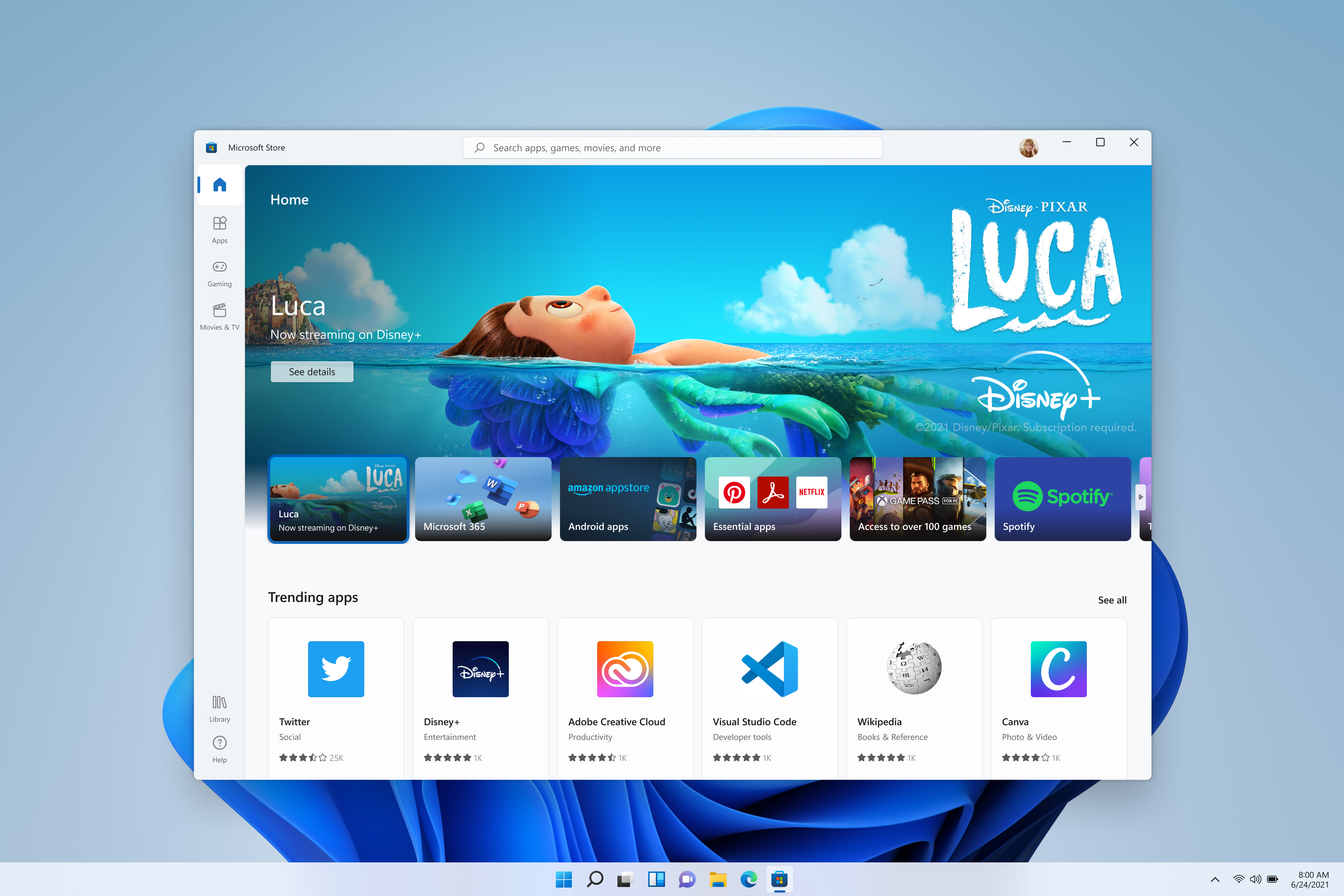
0 Comments